Winees L1 2K Solar Security Camera Has Good Performance, Flawed App

The Winees L1 2K solar-powered security camera offers a home and office surveillance solution enriched with advanced artificial intelligence features. It’s compatible with both the AiDot and Google Home apps.
In my experience setting up and testing the system, the AiDot app, exclusive to the Winees ecosystem, posed several problems. This app acts as a control center for AiDot-compatible smart devices, including the Winees camera and a wide range of products for lighting, security, and other related applications.
Despite its compatibility with various smart products like Linkind, OREiN, Winees, Hyderson, GoGonova, and Syvio, the AiDot app’s attempt to serve as a universal solution creates complications when one aims to use the Winees security camera exclusively.
It was confusing to set up and did not function fully. Fortunately, switching to the Google Home app provided a workaround that solved several connectivity and usability issues.
On the other hand, Google Home automatically linked the Winees camera and ran some of the features that AiDot failed to handle. Still, using the Google Home app is only a partial solution to the connectivity issues.
The best features of the Winees camera are its video functions that deliver bright, sharp images even at night. Ease of setup, a lack of straightforward directions, and missing explanations of its features leave much to be desired.
The camera stores surveillance data in the cloud long-term for retrieval on any web browser. Or you can skip the subscription fee and rely on the camera’s internal storage and the app to view recorded alerts and see notifications.
Challenging Setup
Setting up and configuring wireless indoor and outdoor cameras is usually straightforward. The process is not much different from pairing other devices to laptops and smartphones.
I usually do not need to pore over installation aides to get such devices connected and functioning satisfactorily. However, in this case, hunting around for more detailed information — even from the company’s help center — was an added chore when connectivity problems surfaced.
The camera comes with a quick start guide highlighting the basics for the camera, and the included solar panel. A separate cable is also included to connect the device indoors or outside to an electrical socket.
One diagram presented an overview of placing and securing the solar panel. Another sketch showed the location of the button, lens, and sensors on the camera. What was not readily available, though, were detailed explanations for features and troubleshooting potential snags in connecting the camera to Wi-Fi.
Even more troublesome was the lack of information about navigating the app and explanations for default settings and user options. I stumbled on a sketchy FAQ screen in the Help Center tab in the AiDot section of the app, which provided a few clues but little else.
The separate websites for Winees and AiDot provided little insight or more detailed user manuals or videos. While they existed within the AiDot app’s help center tab, tech support phone numbers, email addresses, and chatbots offered mostly messages of promised help during upcoming business hours.
Solo Troubleshooting
When I first attached the charging cable to the camera, it delivered an audio direction to push the power button for three seconds and then follow prompts from the app. It seemed like the artificial intelligence component would make setup automatic.
Initial steps worked to start the Wi-Fi connection process. But when connectivity failed, the only response was to try again.
I eventually got the camera connected to Wi-Fi, and the 15-second recorded sessions of detected motion played back. However, the surveillance mode failed.
The app display repeatedly showed a message that the live stream view was trying to connect. The only hint in the FAQ portion of the Help Center was to move the device closer to the router.
That seemed odd since the outside placement was not near the router in the house. Even when I tried to set up the camera in a location literally a few feet from the router, the live stream still failed to connect.
Then I discovered a section of the AiDot app that listed an option to reboot the camera. That, too, failed to solve the connectivity problem.
Elsewhere in the app settings, I found an option to link the camera to Google Home. I enabled that choice and loaded the Google Home app on my smartphone.
A section in the Home app addressed adding linked devices and provided a lengthy list of dozens of supported devices. Alas, neither AiDot nor Winees was listed.
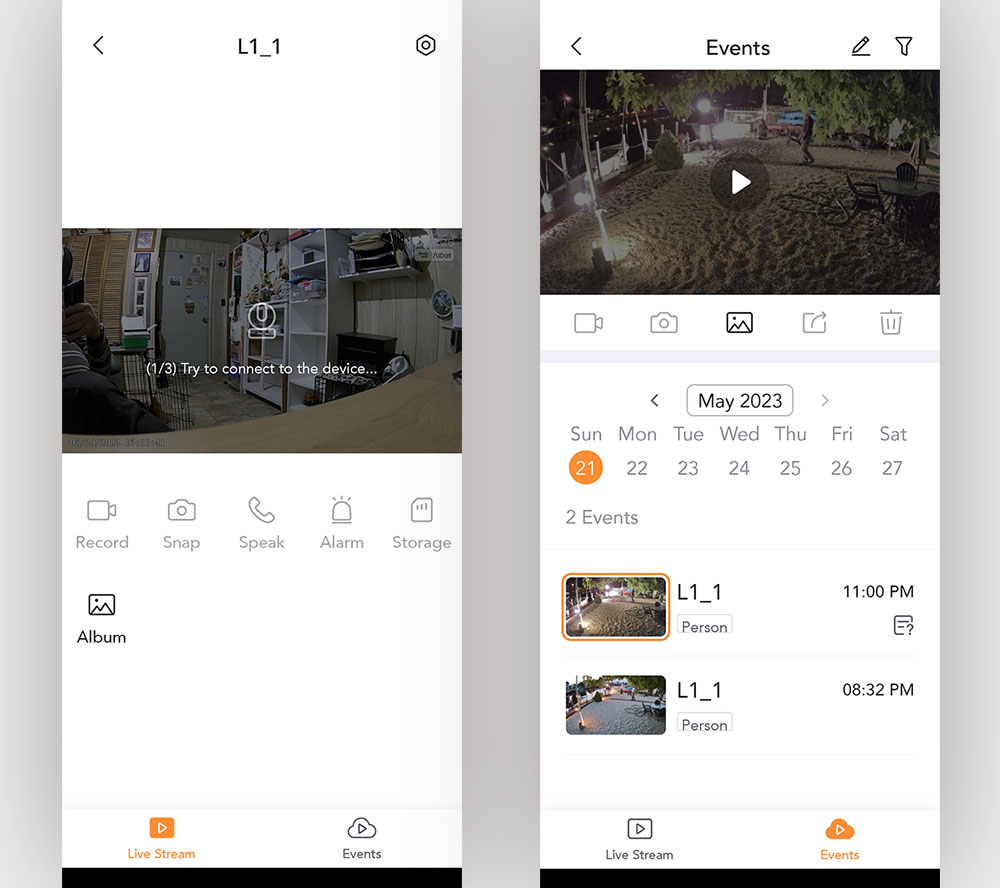
Pictured left: Using the AiDot app, only the 15-second recorded incident can be played back. Pictured right: Even though the AIDot app does not connect to the live Stream mode, the app does show video for the recorded 15-second event. Notice the grayed-out features that cannot be enabled without live-stream functionality. Using the Google Home app resolves this issue. (Images by Author)
Mostly by trial and error, I selected what appeared to be a generic device option that succeeded in connecting the Winees cam to my Home network and added the connection to other smart app installations.
The Home app succeeded in connecting the Winees livestream view. Meanwhile, the AiDot app still said it was searching for the live stream connection and only played back recorded clips.
Camera Product Highlights
The solar security camera with a 2K 3MP optical lens and 6x digital zoom has a 130° diagonal viewing angle. Its zoom feature shows more detail.
You get a crystal-clear view in Quad High-Definition video resolution. QHD is 2560×1440 pixels at a 16×9 aspect ratio. This rating is four times that of 720p standard or regular 720p HD.
The L1 camera has a built-in high-performance 5200mAh battery. The included solar panel provides a 365-day lifespan that eliminates the need to recharge the camera’s battery through a connection to the building’s electrical system.
An internal 8GB Embedded Multi-Media Card (eMMc) local storage function saves up to 60 days of video. This feature can help bypass the need for paid cloud storage subscriptions. However, it does not support exporting locally-stored images for extended or permanent access.
Internal storage within the device is non-removable, making it impossible to utilize an XD card for file extraction. Accessing specific files via the AiDot or Home apps is also off the table, as these apps don’t provide file export options.
The camera is equipped with IP66 weatherproofing materials and stands up well against harsh weather conditions. A long connecting cord to the included solar power, an installation arm extension, and an adjustable 360° rotation make installation a snap.
Advanced Features
The camera uses an advanced complementary metal-oxide semiconductor (CMOS) sensor and infrared night vision function to enable much clearer and sharper images. CMOS sensors are preferable for high-speed cameras, as they scan and offload their footage quicker. The camera’s night vision ability detects movement 10 meters away.
The passive infrared (PIR) sensor reduces false alarms. This type of sensor is used in motion detectors such as automatically triggered lighting devices and protection systems that measure devices emitting infrared light in their field of view.
Configuration options allow setting the capture zone to detect and record movements from vehicles, packages, pets, and stray animals. There’s also the option to define up to four activity zones, targeting the most crucial areas of the property.
Adjustments to the types and frequency of alerts from the camera are also possible. The Home app, when used on my Android smartphone, delivers instant notifications upon detecting any qualifying intrusion. However, notifications from the AiDot app proved unreliable due to their irregular timing.
The AiDot app is your go-to for adjusting camera settings and notification preferences. However, continuous operation of the AiDot app isn’t necessary post-setup. In my case, the Home app provides adequate access to my Nest-compatible outdoor camera, situated at the front, as well as the Winees camera installed in the backyard.
The zoom slider setting in the AiDot app lets you set images from 1X to 5X, optimizing visuals of your specified areas. I couldn’t utilize the zoom slider feature, presumably due to the app’s unresponsive live stream function. On the other hand, the Home app allows for screen pinching to zoom in and out conveniently.
Bottom Line
I was less impressed with the AI-powered video features because I saw little difference in the Winees performance set up in my rear yard compared to a different device surveilling my front yard.
The only discerning feature is the ability to mute the microphone in the Winees camera. Upon detecting an intrusion, it emits a Klaxon-like alarm, the volume of which can be controlled through the AiDot app. The AiDot app controls the volume with four settings: off/low/medium/loud.
This audible alarm can serve as a useful deterrent against stray animals or unwelcome human intrusions, particularly when you are away from the property or during darkness. The camera does provide remarkably bright and clear video imagery.
The Winees L1 2K Outdoor Solar-powered Security Camera is currently available from Amazon and AiDot. Prices range from $79.99 to $119.99 depending on where and when you purchase.
The camera comes with a three-month free cloud trial that offers 30 days of rolling cloud storage. Cloud storage prices start at $1.99 per month.
Post-Patch Update
After repeated conversations with the manufacturer’s tech support team, promised fixes in later software updates to the AiDot app finally got the live surveillance display working. But the connection did not always remain. When I switch to view recorded snippets and then return to live view, the connection sometimes falters.
The camera’s alarms trigger when the sensor detects an intrusion, even when it is not displaying a live surveillance mode view, and that provides me with a sense of security. So overall, the Winees L1 2K solar-powered security camera serves its intended purposes and functions reliably despite the connectivity glitches.
Comments
Post a Comment